Your app is great!
It’s time to give it the engagement it deserves. Let’s team up and improve the lifetime value of your users.
Example app
Voice Recorder
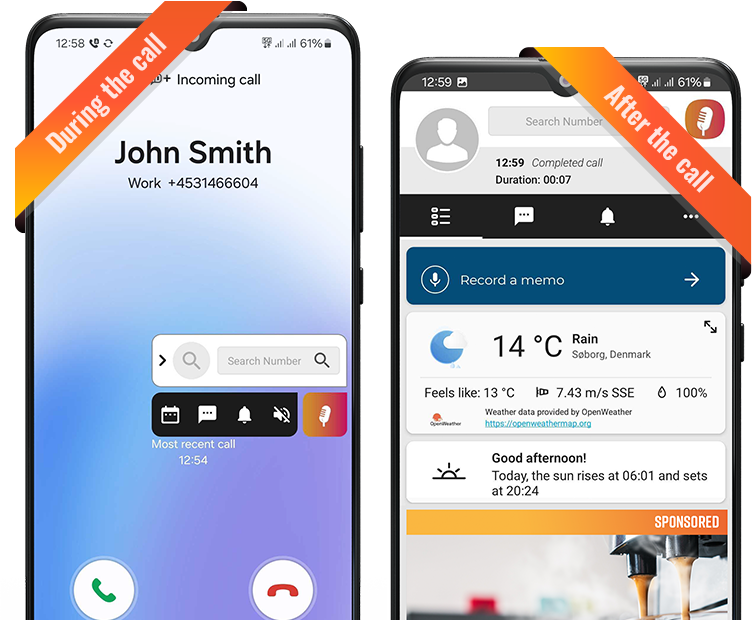
What is the Calldorado SDK?
The multi-award-winning Calldorado SDK presents your app to users in relation to phone calls. Your app displays detailed call information along with relevant features, all enhancing the app experience.
Serving features relevant to ongoing, missed, or finished phone calls, in a way that makes sense, adds value for the user. The enhancements lead to a surge in engagement and happy users, ultimately helping to sustain the continued use of your app.
As a result of more engagement, your app will have increased impressions, which results in greater and more sustainable revenue.

Why the Calldorado SDK
After implementing our SDK into your app, it will be presented at the perfect moment in time. Every time a phone call comes in, goes out, or is missed, your app is brought to the center of attention. A direct and regular presentation of your app, straight onto the screens of users at the moment it makes sense, ensures regular and relevant engagement.
Who is it for?
The Calldorado SDK is exclusively for Android, designed for apps that have features which could add value and enhance the user experience when linked to phone calls. These features include but are not limited to, for example, email, notepads, messaging, launching, notifications and many more.
Still not sure how the Calldorado SDK is a fit for you? Contact us today!

How does it work?
From the moment the phone rings, the SDK is activated and starts to do its magic. The Calldorado SDK enables your app to provide valuable functions and shortens the journey for users to use your app.
The Calldorado SDK integrates a detailed call information screen into your app, which is presented directly to the user every time a phone call is received, made or missed.
After the phone call has ended, your app presents the call information screen along with app features letting your users act on the information they are presented with. For example with calendar apps, you can allow your users to add events immediately after the end of every phone call.
Yes, every phone call! It results in a huge increase in impressions, while simultaneously enhancing the user experience by offering advanced and valuable features.
Loved by app publishers


